

This is a live Teams online introduction session that will show you how to give an online exam and collect handwritten work with Canvas and Microsoft Lens.
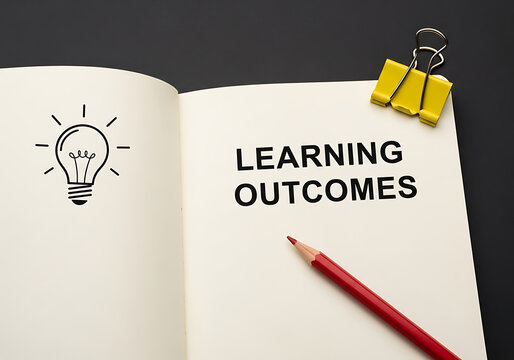
How to find Outcomes
Add an Outcome to your Rubric
Use Rubric and Outcomes to grade an assessment

New Analytics is a Canvas tool that collects and analyzes student usage patterns, such as log-in information, participation in course activities, and grades. Together with Canvas Quiz and Assignments tools, you can identify students who are struggling academically so you can take targeted inter... [more...]

This session will cover the basics of grading in Canvas, including the ways an instructor can digitally markup and provide comments on student assignment submissions in Speedgrader.

In this session, we will cover creating a quiz, available quiz settings, adding questions, scheduling a quiz, and some best practices using the New Quizzes tool in Canvas. The New Quizzes tool will be eventually replace the Classic Quiz tool

We will review the new features:
Anonymous discussions
User replies can use @ to mention others
Users can quote other students in their reply
Report inappropriate posts
Instructor option to review feedback using inline discussion threads

These sessions are Walk-in sessions for Faculty or Staff to get assistance in using;
- Canvas (myCourses)
- Assignments
- Grade Book
- Grade Pass-back
- iClickers
Registration requested but not required.
NOTE: This walk-in session, hosted by Learning Design and Technology , is available to all faculty, staff, and students. It is designed to include support for concurrent topics including Ca... [more...]

Learn how to ensure your gradebook and final grade are calculated the way you want and free of errors so that you can use the Grade passback to automatically pass grades to Webcat.


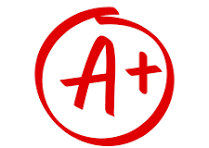
Learn about grading in the Canvas Gradebook - how to structure the Gradebook, weight grades, use the SpeedGrader, and more.

This is a live Teams online introduction session that will give you a high-level overview of Canvas. You will learn basic Canvas navigation, how to add course content, a syllabus and assessments. Also learn how the Calendar and Gradebook are populated.
After getting started with the introduction session, follow up with additional training session and also get help with specific instructional challenges by attending a online training session.

This is a Canvas (myCourses) introduction course designed in a Canvas course.
It is designed to allow you to progress through the modules at your own pace. The course includes how to use the Canvas tools and additional academic technology used at UNH.
You have the option to use this course exclusively to get up to speed with using Canvas or you can also attend a face-to-face introduction course or a Canvas (myCourses) walk-in or Teams online support session to get help with yo... [more...]

In this session, we will cover creating a discussion board, its settings, managing the discussion, and some best practices.
New to Canvas for Spring 2025 courses:
Graded Checkpoints
How to add Graded Checkpoints
Add Checkpoint Due Dates
Grading with Checkpoints

These sessions are online sessions for Faculty or Staff to get assistance in using Canvas (myCourses), Assignments, Grade Book, Grade Pass-back or other instructional technologies.
Registration requested but not required.
https://teams.microsoft.com/l/meetup-join/19%3ameeting_Y2JmZDA3ZTAtYzZjZS00YzMxLTg0OTAtZTVkZGEzZDJiNDZj%40thread.v2/0?context=%7b%22Tid%22%3a%22d6241893-512d-46dc-8d2b-be47e25f5666%22%2c%22Oid%22%3a%229eb3fb2a-a7d2-4770-86b... [more...]

In this session, we will cover creating a quiz, available quiz settings, add questions, scheduling a quiz, and some best practices.

This session will cover the use of Respondus for online testing. We will discuss some of the common questions and concerns and share best practices for the tool.

In this session, we will cover creating an assignment, available settings, briefly discuss an assignment rubric, how to access assignment submissions, and some best practices.

This course will focus on how to adjust assignment due dates, use the ToDo list and use Course analytics to view student activity

Additional topics include:
Weighted Grades
How to hide and release grades to students
Set a missing and late policy
Manage grades in assessment
Student view of grades


Additional topics include:
- partial and full credit
- add questions to a bank
- lock an answer
- shuffle answer per question or globally.

This session describes how to use Item banks. ( formerly known as Question Banks in Classic Quiz)
Item banks function differently then Question Bank. In this session we'll discuss the strategy on how the naming convention and management of the banks.
What you'll learn:
- How to name your banks to be able to identify questions from any course
- How to share banks with other faculty
- How to use a bank for a quiz
- How to update ques... [more...]
View all courses and events