Courses and Events
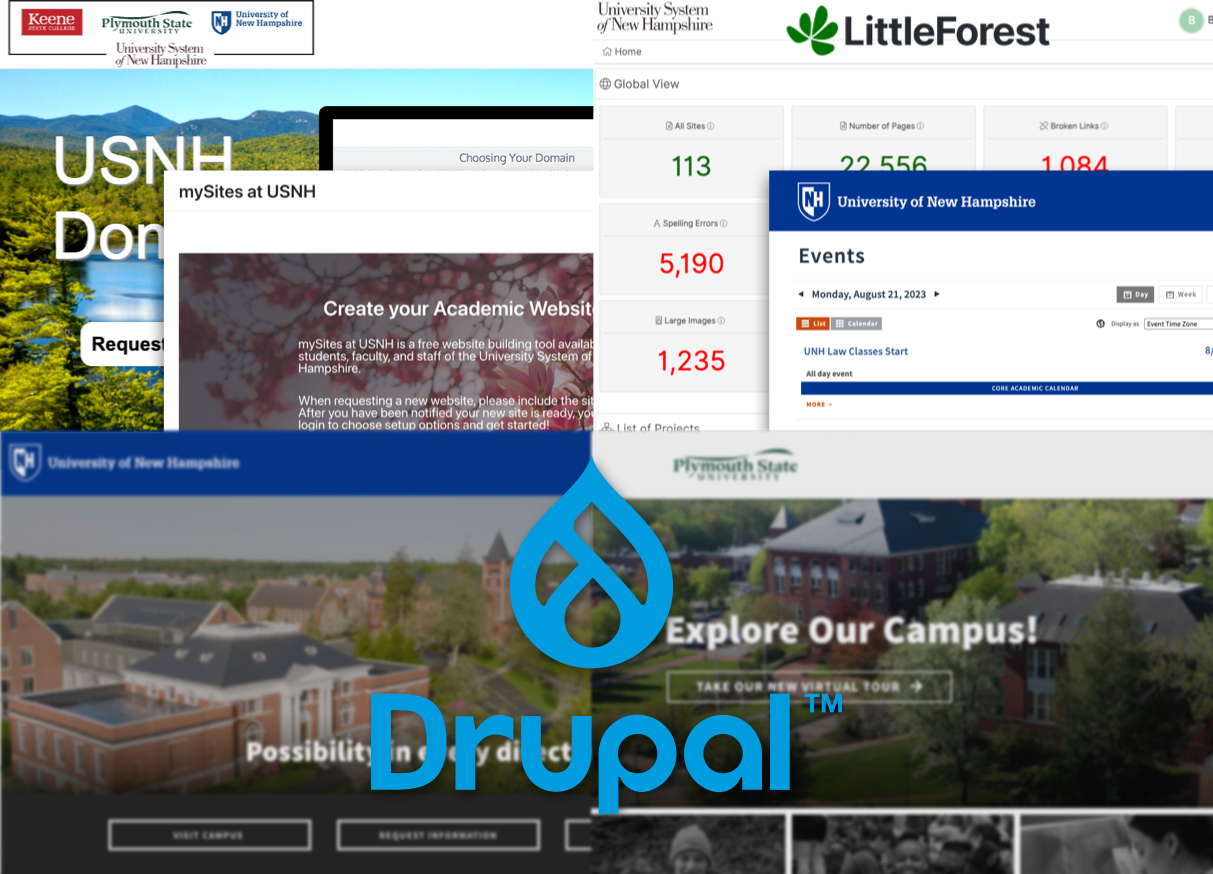
Sessions will be conducted virtually
Hosted by Software Development to provide assistance for faculty, staff and students with plymouth.edu, unh.edu and Sites@USNH websites and other web tools, including the UNH Events Calendar and Little Forest.

NOTE: this course is required for all new website account holders. Website account activation takes place during this session.
Sessions will be conducted virtually.
Designed for first time Drupal users and those managing "official" Keene, Plymouth, UNH or USNH websites, this course provides an overview of the Drupal website content management interface, covers adding and updating site content and support files (images, PDFs, etc.), briefly introduces t... [more...]
in Drupal

This is an opportunity to get help with the DIG process. This is for TEV Coordinators only. This training is in open office hours format. Get the help you need and questions answered regarding the DIG process. Hands on help provided

The Fundamentals of Online Instruction Innovation Lab is a Special Topics course. Familiarity with Canvas, and prior participation in Fundamentals of Online Instruction are recommended, but not required.
The Innovation Labs are generally a blended format, with some online and some face-to-face work. Labs on different topics will be offered every Fall and Spring.

These sessions are online sessions for Faculty or Staff to get assistance in using Canvas (myCourses), Assignments, Grade Book, Grade Pass-back or other instructional technologies.
Registration requested but not required.
https://teams.microsoft.com/l/meetup-join/19%3ameeting_Y2JmZDA3ZTAtYzZjZS00YzMxLTg0OTAtZTVkZGEzZDJiNDZj%40thread.v2/0?context=%7b%22Tid%22%3a%22d6241893-512d-46dc-8d2b-be47e25f5666%22%2c%22Oid%22%3a%229eb3fb2a-a7d2-4770-86b... [more...]

The advanced features session will include the following:
Appointment Campaigns
Advanced Search
Saved Searches
Student Lists
Reporting
in EAB Navigate

This training is for TEV Coordinators and will give an introductory overview of the requirements for the teaching evaluations. NOTE: This is not for instructors.

in myElements

No registration is required just join during the scheduled time using the provided link. Bring your questions, ideas, or challenges and get expert he... [more...]
in Microsoft

This course is intended for Advisors/Faculty Advisors new to the Navigate platform. Navigate provides the opportunity for advisors and student support personnel to document and track student progress towards goals. The application is part of a University System's initiative for student retention. This course will provide users with the basics to getting started with the application.
in EAB Navigate

Please attend the Microsoft: Introduction to Teams Meetings training before coming to this training.
Please join this session here:
Join the session:
more...]
in Microsoft

In this session, we will cover creating a quiz, available quiz settings, adding questions, scheduling a quiz, and some best practices using the New Quizzes tool in Canvas. The New Quizzes tool will be eventually replace the Classic Quiz tool
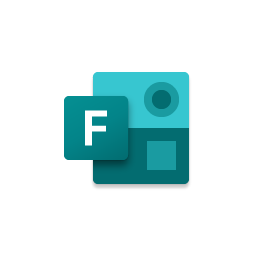
This session is to provide a high level overview of Forms. It fills the need for many simple use cases where we simply need to collect basic information.
Qualtrics is NOT going away. Many users will find Forms simple and easier to use than Qualtrics. ... [more...]
in Microsoft

These sessions are perfect for individuals seeking guidance on:
Creating and managing SharePoint sites
Navigating through Teams channels and chats
Using various SharePoint and Teams features
Troubleshooting minor issues or errors
Please note tha... [more...]
in Microsoft

In this session, you will learn how to utilize Kaltura Capture to record your lectures. We will go over how to install, record, upload, and share your recordings in Canvas.
in Kaltura

The Exam Scan process is being done entirely in house. Everything from the printed materials to the actual scanning will occur at UNH. All results from the exams can be securely posted into the myCourses GradeCenter quickly, and will be accessible by teachers and teaching assistants.
This training will show you how to pick up and distribute materials, access your results, and import these results into myCourses, Canvas course.
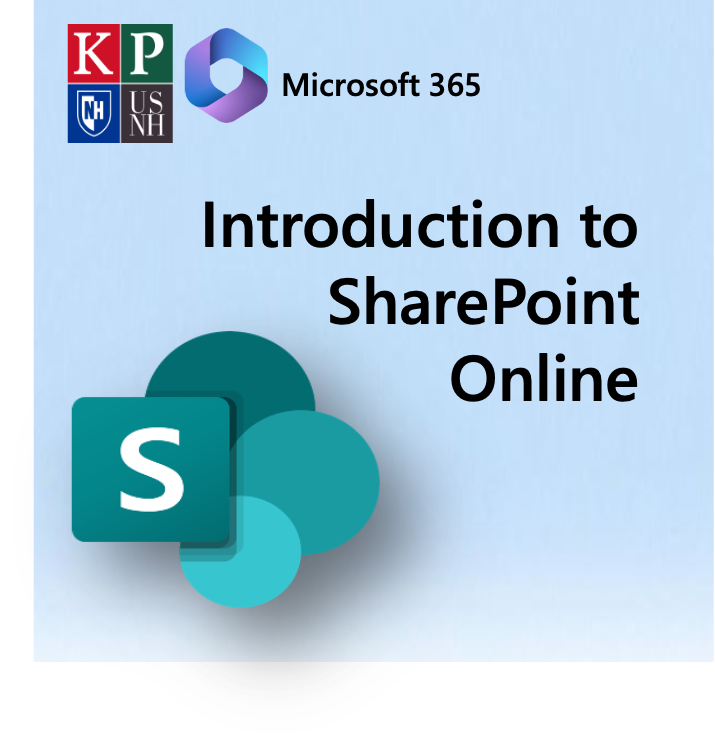
This session provides an introductory overview of SharePoint Online, focusing on those new to SharePoint who want to understand its capabilities to enhance collaboration, manage content, and improve organizational efficiency. Participants will learn how to create, add content, and navigate SharePoint sites, utilize document libraries, and leverage powerful search features. The session also covers the differences between Communication Sites and Team Sites, dem... [more...]
in Microsoft

These sessions are Walk-in sessions for Faculty or Staff to get assistance in using;
- Canvas (myCourses)
- Assignments
- Grade Book
- Grade Pass-back
- iClickers
Registration requested but not required.
NOTE: This walk-in session, hosted by Learning Design and Technology , is available to all faculty, staff, and students. It is designed to include support for concurrent topics including Ca... [more...]
in Clickers
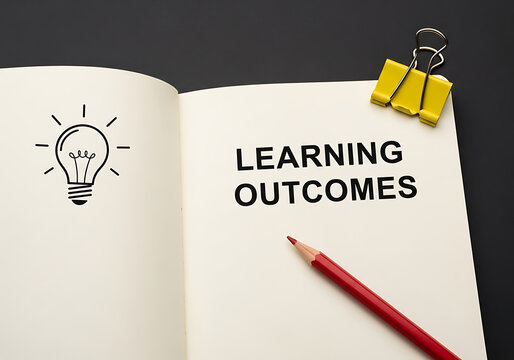
How to find Outcomes
Add an Outcome to your Rubric
Use Rubric and Outcomes to grade an assessment

in myElements

We will review the new features:
Anonymous discussions
User replies can use @ to mention others
Users can quote other students in their reply
Report inappropriate posts
Instructor option to review feedback using inline discussion threads

in myPortal

in AI

In this session, we will cover creating an assignment, available settings, briefly discuss an assignment rubric, how to access assignment submissions, and some best practices.

Access the course here:

in 25Live

in Pressbooks

These open sessions are drop-in sessions for anyone wanting help with using the Course Search and/or Book list. Drop-in anytime during the scheduled time.
Registration is not required but it is helpful to know how many people will be attending.

For individuals and committee members in roles that review/approve proposals to add, modify or inactivate courses and programs as part of the curriculum management governance workflow.
... [more...]
in CourseLeaf

This self-paced course is designed to provide you with an overview of the OER landscape, allowing you to identify, integrate, and (maybe) produce OER for your own courses and to find support for your efforts on your UNH campus.
To participate (no sign up required): https://mycourses.unh.edu/courses/27454


This session describes how to use Item banks. ( formerly known as Question Banks in Classic Quiz)
Item banks function differently then Question Bank. In this session we'll discuss the strategy on how the naming convention and management of the banks.
What you'll learn:
- How to name your banks to be able to identify questions from any course
- How to share banks with other faculty
- How to use a bank for a quiz
- How to update ques... [more...]

This is a walk in or Teams session for faculty who have used iClicker in previous semesters and would like assistance setting up iClickers for the current semester.
in Clickers

in Kaltura

This session will cover the basics of grading in Canvas, including the ways an instructor can digitally markup and provide comments on student assignment submissions in Speedgrader.

Additional topics include:
Weighted Grades
How to hide and release grades to students
Set a missing and late policy
Manage grades in assessment
Student view of grades

This course will take the users through the process of logging into the system, basic navigation, how to create bulletins from a template or upload into the system.
in UNH TV

These sessions are open ended sessions where users can connect to the session via Teams and get answers to questions you have.
in EAB Navigate

This is not a formal step-by step training. It is an opportunity to work on edits and/or approvals with the Academic Catalog Coordinator from the Office of the Registrar available to answer questions and offer assistance.
in CourseLeaf

These sessions are dedicated to discussing upcoming projects, advanced SharePoint, Power Automate/Power Apps questions, and any other automation or development needs involving SharePoint, Power Platform, Forms, or Teams.
Please note: These office hours are not intended for general or basic questions. For such inquiries, contact the USNH IT Help Desk.
Please USE... [more...]
in Microsoft

In this session, we will cover creating a quiz, available quiz settings, add questions, scheduling a quiz, and some best practices.

This is a live Teams online introduction session that will give you a high-level overview of Canvas. You will learn basic Canvas navigation, how to add course content, a syllabus and assessments. Also learn how the Calendar and Gradebook are populated.
After getting started with the introduction session, follow up with additional training session and also get help with specific instructional challenges by attending a online training session.

This is not a formal step-by step training. It is an opportunity to work on the production of the course schedule with staff from the Office of the Registrar available to answer questions and offer assistance.
in CourseLeaf

Are you interested in improving student engagement in your Teams classes? This workshop will cover strategies you can use when engaging students in synchronous Teams sessions. The goal is to help keep your students focused and participating.
in Microsoft

in Pressbooks

New Analytics is a Canvas tool that collects and analyzes student usage patterns, such as log-in information, participation in course activities, and grades. Together with Canvas Quiz and Assignments tools, you can identify students who are struggling academically so you can take targeted inter... [more...]

This is a Canvas (myCourses) introduction course designed in a Canvas course.
It is designed to allow you to progress through the modules at your own pace. The course includes how to use the Canvas tools and additional academic technology used at UNH.
You have the option to use this course exclusively to get up to speed with using Canvas or you can also attend a face-to-face introduction course or a Canvas (myCourses) walk-in or Teams online support session to get help with yo... [more...]

Academic Technology at UNH uses a student response system called iClicker Cloud. In this hands-on session, you will learn how to use iClicker to support active learning in your classes.
Be prepared to install the application on your laptop.
in Clickers


Learn how to ensure your gradebook and final grade are calculated the way you want and free of errors so that you can use the Grade passback to automatically pass grades to Webcat.

Get assistance with:
-Course Proposals
-Program Proposals
-Miscellaneous Requests
-Approvals and Workflow
-and more
Request a session: Curriculum.Management@unh.edu
in CourseLeaf

SAS is offering virtual tech support for Faculty or Staff to make course materials accessible for students with or without disabilities.
This may include:
- print/digital textbook access
- searchable PDF’s
- PowerPoint
- classroom handouts/activities
- Canvas
- Kaltura/video captioning
- Zoom auto live transcription
- i-Clickers
Whether you have a quick question, need in-depth help, or just want to kn... [more...]

This course will focus on how to adjust assignment due dates, use the ToDo list and use Course analytics to view student activity

There is no registration for this session. Simply use the provided link during the scheduled session times.
For questions about these sessions, or to request a different meeting time,
Email the Trainer... [more...]
in Microsoft
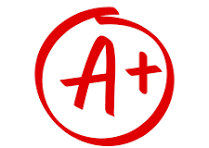
Learn about grading in the Canvas Gradebook - how to structure the Gradebook, weight grades, use the SpeedGrader, and more.

This session will cover the use of Respondus for online testing. We will discuss some of the common questions and concerns and share best practices for the tool.

Best Practices for Creating Accessible Instructional Materials
This workshop will focus on how to create accessible instructional materials through demonstration and discussion of the differences between accessible and inaccessible course materials. The workshop will include how to ensure all your “print” materials are accessible (textbooks, handouts, PDF files, PowerPoint, etc.) as well as a look at the various use/sources of audio/video content and the existi... [more...]

For faculty and staff that typically initiate or assist with curriculum proposals for courses and programs.
A recording of the training will be made available as a resource for attendees and anyone that cannot attend a scheduled session.
Recording available at:
https://www.unh.edu/provost/academic-affairs/curriculum-management/resources-cim... [more...]
in CourseLeaf

This course has been redesigned as self-paced online modules with an optional consultation with a Learning Architect and a hands-on orientation for TEAL technology training (required to use the TEAL classrooms).
Get simple and adaptable active learning strategies that you can immediately incorporate into your current syllabus, and prepare for teaching in a Technology-Enabled Active Learning Classroom.
Access the course here: https://mycourses.unh.edu/courses/108289
Instruct... [more...]

This is a live Teams online introduction session that will show you how to give an online exam and collect handwritten work with Canvas and Microsoft Lens.

Additional topics include:
- partial and full credit
- add questions to a bank
- lock an answer
- shuffle answer per question or globally.

During this course, the trainer will demonstrate step by step how to make edits and provide an overview of the software’s functions used by Editors. This is a hands-on session, and participants are encouraged to follow along with the trainer, using the software as part of the learning process.
in CourseLeaf

In this session we'll review the foundational knowledge you'll need to be able to use Microsoft's Teams Meetings (Microsoft's web conferencing solution) successfully. We'll go over how to join a Teams Meeting, best practices for scheduling Teams Meetings, and some basics for using Teams Meetings. This session is for both faculty and staff at USNH.
in Microsoft

In this session, we will cover creating a discussion board, its settings, managing the discussion, and some best practices.
New to Canvas for Spring 2025 courses:
Graded Checkpoints
How to add Graded Checkpoints
Add Checkpoint Due Dates
Grading with Checkpoints

