Microsoft
meet the session leadersPreviously recorded sessions can be found under the individual course entry.

Microsoft: SharePoint/Teams Virtual Q&A


Are you looking for quick help with setting up a SharePoint site, navigating through Teams, or troubleshooting minor issues? Join me for virtual office hours designed to provide assistance with basic questions related to SharePoint and Teams.
These sessions are perfect for individuals seeking guidance on:
Creating and managing SharePoint sites
Navigating through Teams channels and chats
Using various SharePoint and Teams features
Troubleshooting minor issues or errors
Please note tha... [more...]
These sessions are perfect for individuals seeking guidance on:
Creating and managing SharePoint sites
Navigating through Teams channels and chats
Using various SharePoint and Teams features
Troubleshooting minor issues or errors
Please note tha... [more...]
Remote Engagement Workshop


Are you interested in improving student engagement in your Teams classes? This workshop will cover strategies you can use when engaging students in synchronous Teams sessions. The goal is to help keep your students focused and participating.
Microsoft: Teams Meetings Office Hours


This open, drop-in session is designed exclusively for faculty seeking support with Microsoft Teams Meetings. Whether you're managing virtual office hours, or collaborating with colleagues, this is your space to ask questions and receive personalized guidance. This is provided by a team of colleagues from Academic Technology Support and Training
No registration is required just join during the scheduled time using the provided link. Bring your questions, ideas, or challenges and get expert he... [more...]
No registration is required just join during the scheduled time using the provided link. Bring your questions, ideas, or challenges and get expert he... [more...]
Microsoft: Teams Meetings in Canvas and Education


In this session we'll focus particularly on the Teams Meetings Canvas integration and some of the additional tools that may benefit teaching. These tools include: breakout rooms, the digital whiteboard and polling.
Please attend the Microsoft: Introduction to Teams Meetings training before coming to this training.
Please join this session here:
Please attend the Microsoft: Introduction to Teams Meetings training before coming to this training.
Please join this session here:
Join the session:
more...]
Microsoft: M365 in EDU Office Hours


This is an open, drop-in time to ask questions and receive expert consultation for those seeking assistance or solutions using any of the M365 tools to improve or support student learning experiences.
There is no registration for this session. Simply use the provided link during the scheduled session times.
For questions about these sessions, or to request a different meeting time,
Email the Trainer... [more...]
There is no registration for this session. Simply use the provided link during the scheduled session times.
For questions about these sessions, or to request a different meeting time,
Email the Trainer... [more...]
Microsoft: Forms
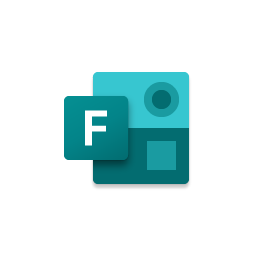
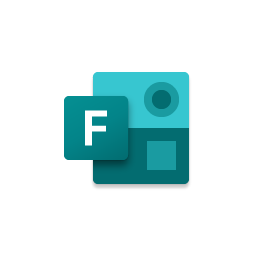
Microsoft Forms is a versatile tool that allows users to create surveys, quizzes, and polls easily. Its part of the Microsoft 365 suite and is designed to be user-friendly, making it accessible for both beginners and advanced users.
This session is to provide a high level overview of Forms. It fills the need for many simple use cases where we simply need to collect basic information.
Qualtrics is NOT going away. Many users will find Forms simple and easier to use than Qualtrics. ... [more...]
This session is to provide a high level overview of Forms. It fills the need for many simple use cases where we simply need to collect basic information.
Qualtrics is NOT going away. Many users will find Forms simple and easier to use than Qualtrics. ... [more...]
Microsoft: Power Platform & SharePoint Development Technical Office Hours


The USNH M365 Power Platform & SharePoint Development Team holds technical office hours every Friday from 11:30 AM - 12:30 PM.
These sessions are dedicated to discussing upcoming projects, advanced SharePoint, Power Automate/Power Apps questions, and any other automation or development needs involving SharePoint, Power Platform, Forms, or Teams.
Please note: These office hours are not intended for general or basic questions. For such inquiries, contact the USNH IT Help Desk.
Please USE... [more...]
These sessions are dedicated to discussing upcoming projects, advanced SharePoint, Power Automate/Power Apps questions, and any other automation or development needs involving SharePoint, Power Platform, Forms, or Teams.
Please note: These office hours are not intended for general or basic questions. For such inquiries, contact the USNH IT Help Desk.
Please USE... [more...]
Microsoft: Introduction to Teams Meetings


Please Register.
In this session we'll review the foundational knowledge you'll need to be able to use Microsoft's Teams Meetings (Microsoft's web conferencing solution) successfully. We'll go over how to join a Teams Meeting, best practices for scheduling Teams Meetings, and some basics for using Teams Meetings. This session is for both faculty and staff at USNH.
In this session we'll review the foundational knowledge you'll need to be able to use Microsoft's Teams Meetings (Microsoft's web conferencing solution) successfully. We'll go over how to join a Teams Meeting, best practices for scheduling Teams Meetings, and some basics for using Teams Meetings. This session is for both faculty and staff at USNH.
Microsoft: Introduction to SharePoint Online
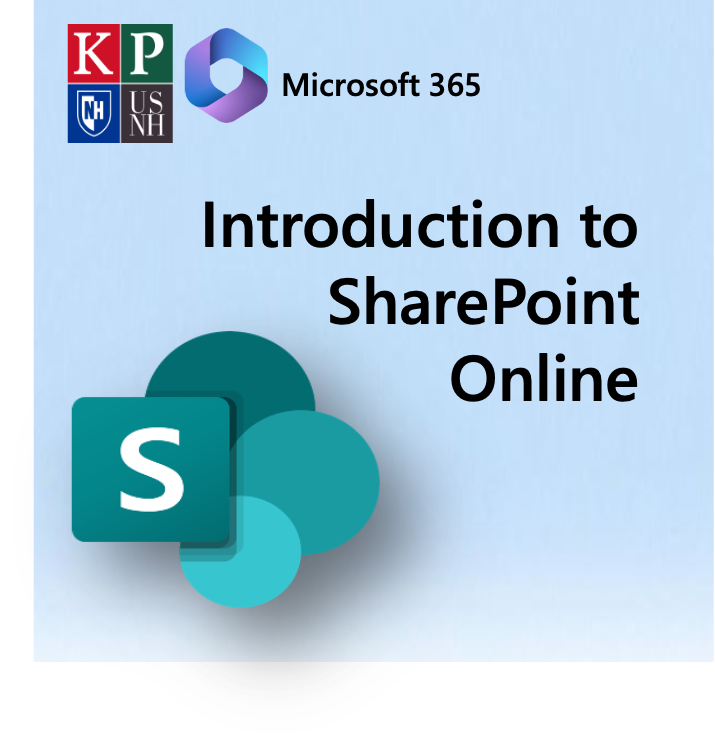
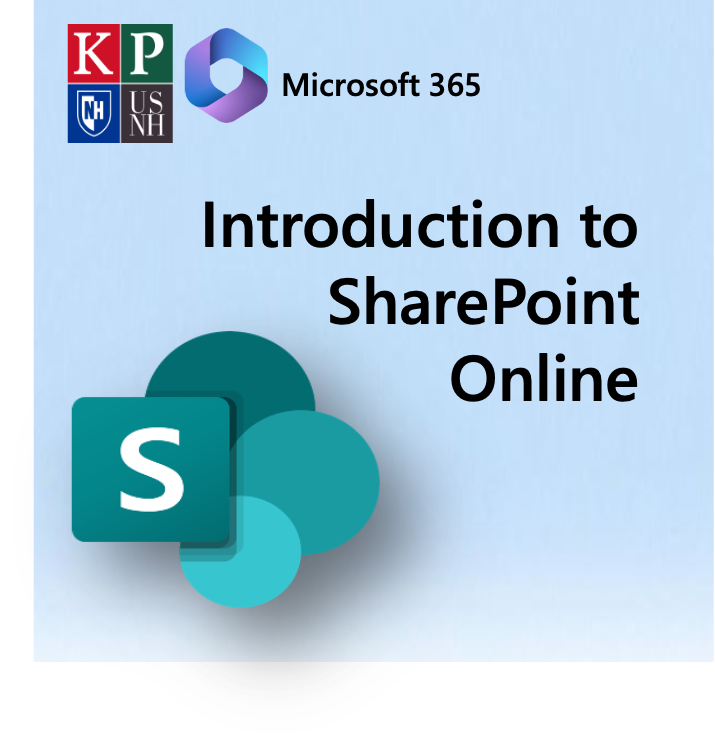
Introduction to SharePoint Online
This session provides an introductory overview of SharePoint Online, focusing on those new to SharePoint who want to understand its capabilities to enhance collaboration, manage content, and improve organizational efficiency. Participants will learn how to create, add content, and navigate SharePoint sites, utilize document libraries, and leverage powerful search features. The session also covers the differences between Communication Sites and Team Sites, dem... [more...]
This session provides an introductory overview of SharePoint Online, focusing on those new to SharePoint who want to understand its capabilities to enhance collaboration, manage content, and improve organizational efficiency. Participants will learn how to create, add content, and navigate SharePoint sites, utilize document libraries, and leverage powerful search features. The session also covers the differences between Communication Sites and Team Sites, dem... [more...]
View all courses and events